ACTIVATING THE MEMOedu APP
1. On your smartphone or device go the Apple App Store or Google Play Store and search for “MEMOedu mobile”. Download the MEMOedu Mobile app.
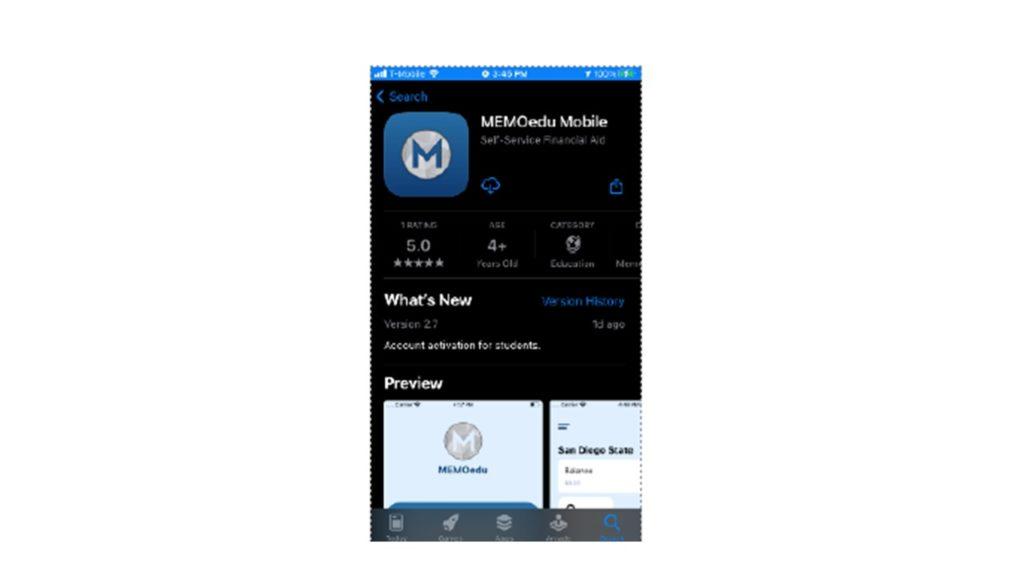

2. On the activation screen input the email address that was provided to the school and then press “Activate Account”.
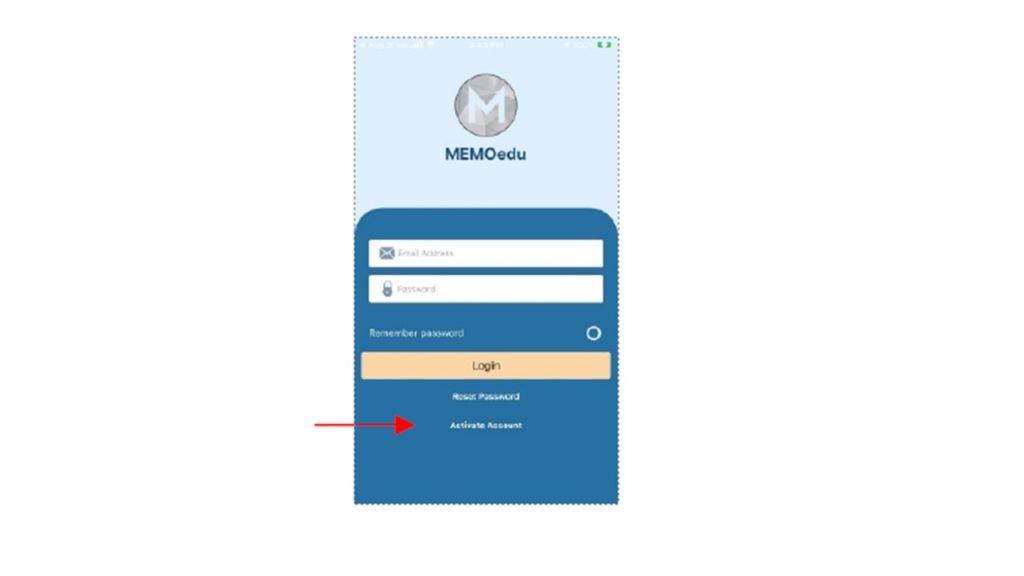
3. You will receive an email from MEMOedu with a link to activate your account. Open the email on you phone and click the link. A browser window will open on your phone, prompting you to enter a password. Create a password and click “Activate Account”.
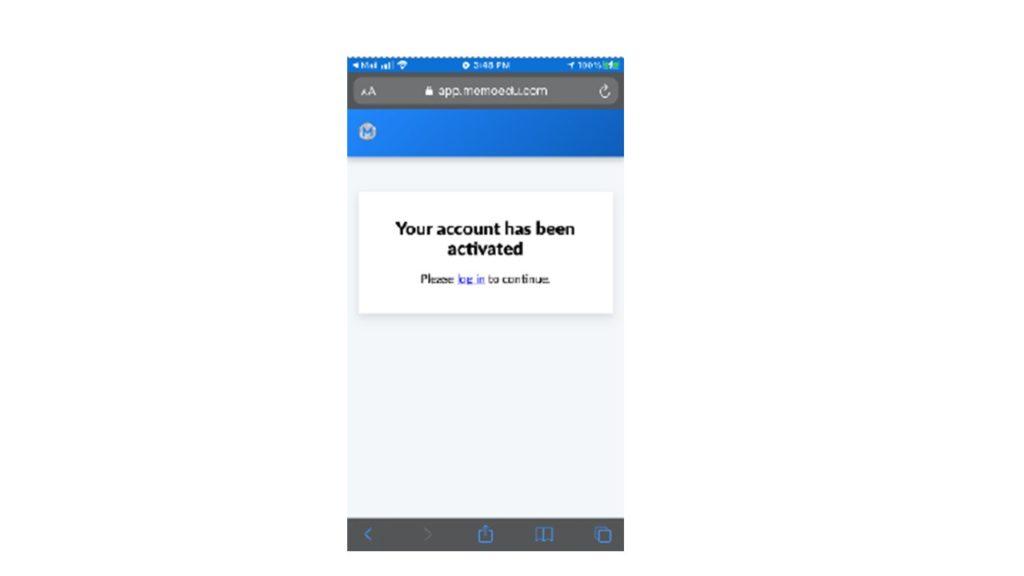
4. Your account is now active! Return to the mobile app and log in with your email and password.
